Complete Step-by-Step Guide
Intro
Measuring your ring size online has never been easier. With our Ring Size Calculator, you can accurately measure rings at home, save or share your results, and ensure a perfect fit every time. This step-by-step guide covers everything you need, whether you’re using the online calculator on your device or the printable ring size chart.
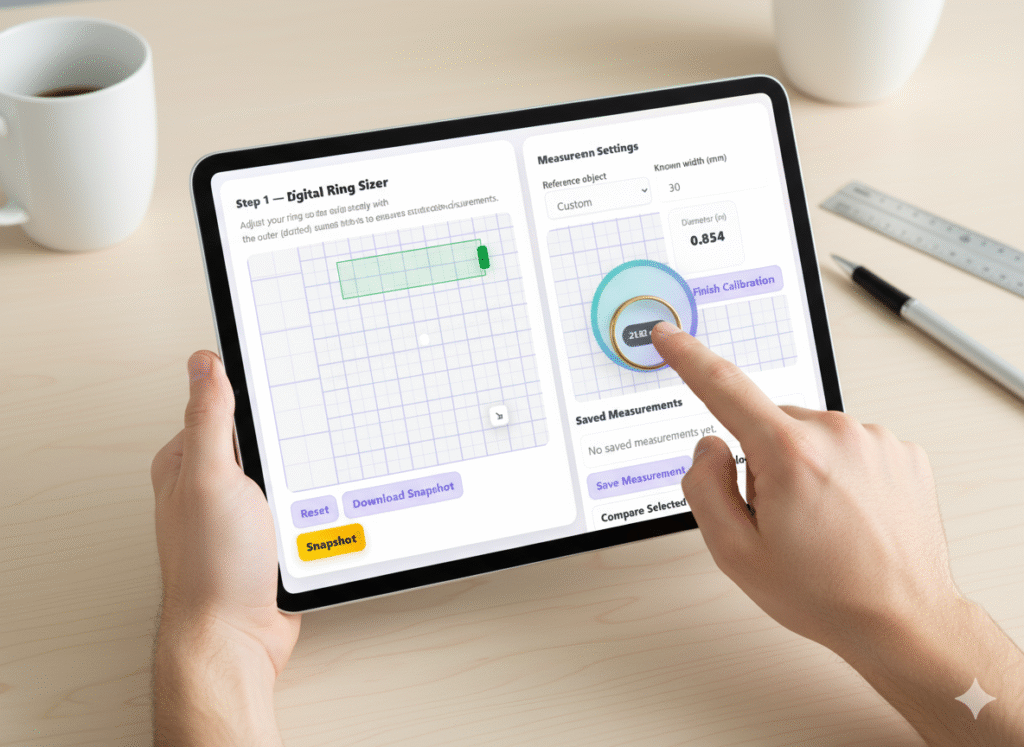
Why Use Our Ring Size Calculator?
Our online ring sizer tool ensures precision that guessing or standard charts cannot provide. By calibrating your screen and following our instructions, you get:
- Accurate ring size every time
- A quick and simple measurement process
- The ability to save or share results with your jeweler
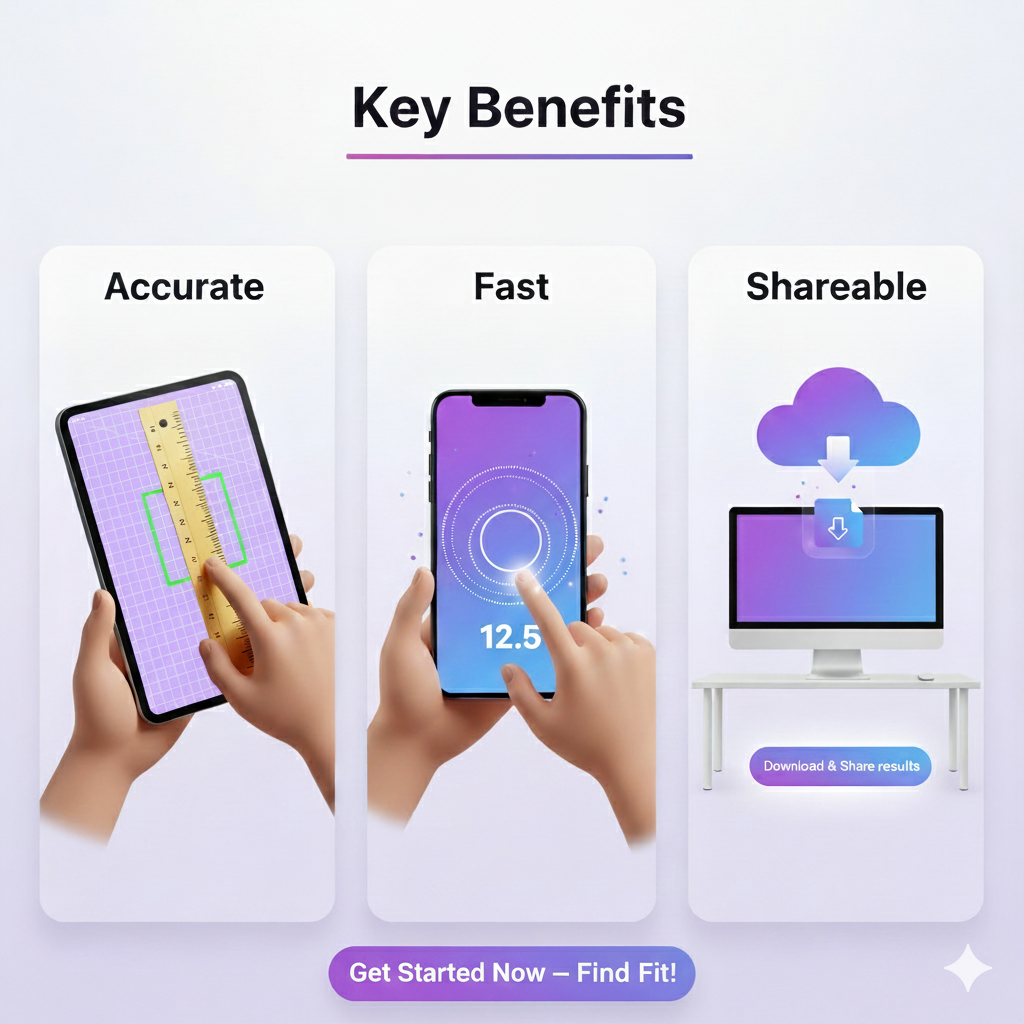
Step 1: Calibrate Your Screen for Accuracy
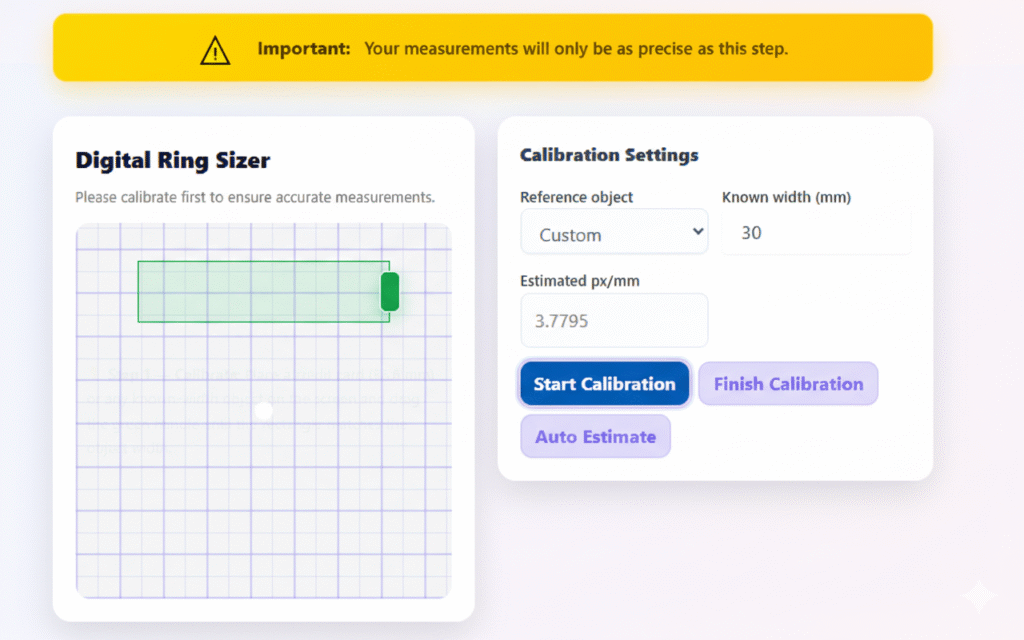
Accurate measurements start with proper calibration.
- Click Start Calibration.
- A green rectangle appears on the grid. Adjust it to match 30 mm on your ruler.
- Click Finish Calibration to move to the ring sizing section.
Tips for Calibration:
- Always double-check with a real ruler.
- Proper calibration ensures reliable results for all ring sizes.
Step 2: Measure Your Ring Using the Calculator
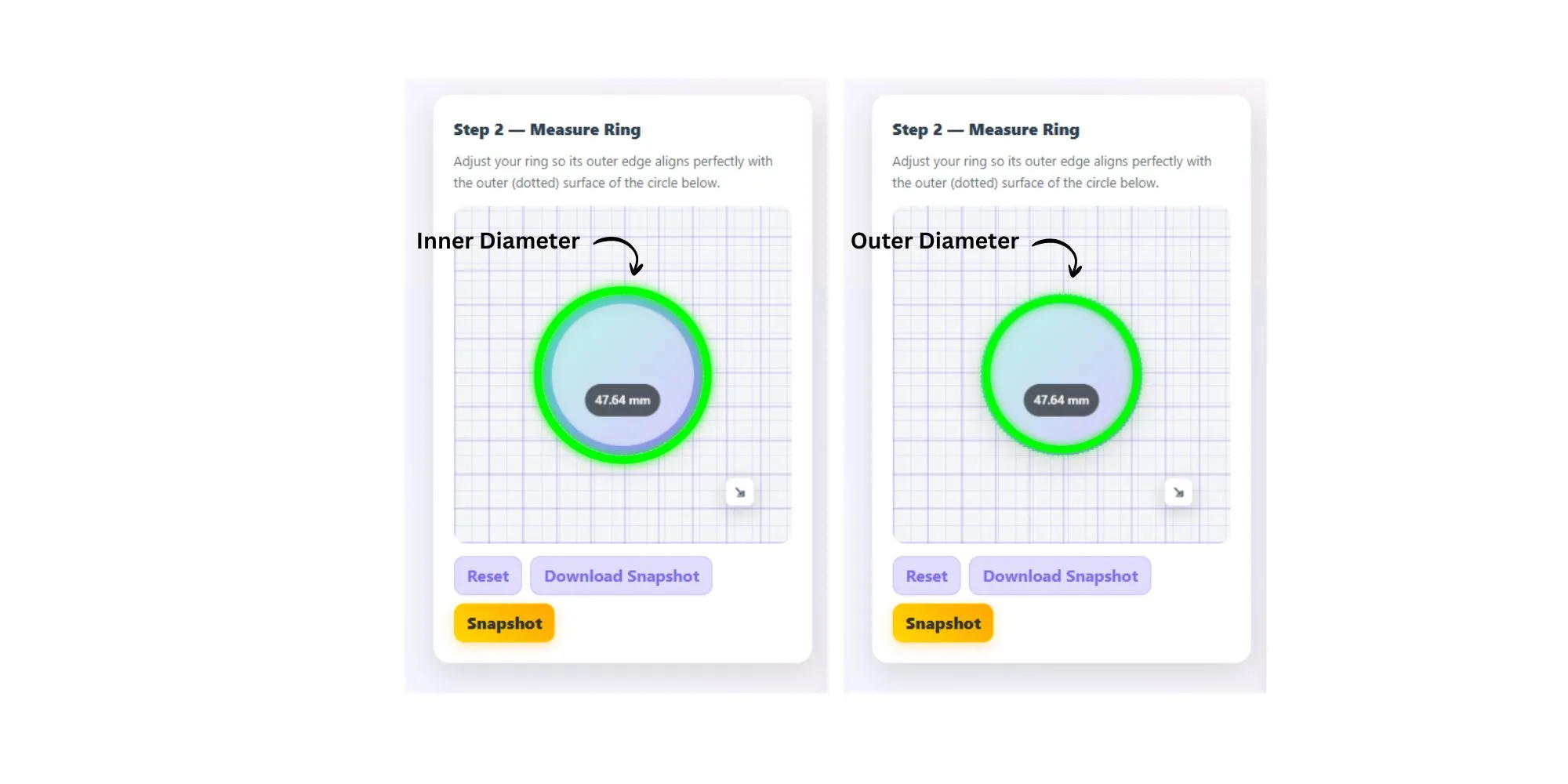
Once calibrated, you can measure your ring:
- Outer Diameter / Circumference: Align the dotted outer layer with the outer edge of your ring.
- Inner Diameter / Circumference: Align the dotted layer with the inner edge of your ring.
The calculator updates your ring size automatically—no extra buttons needed.
Pro Tip: Measure multiple times to ensure consistency.
Step 3: Save or Download Your Measurement
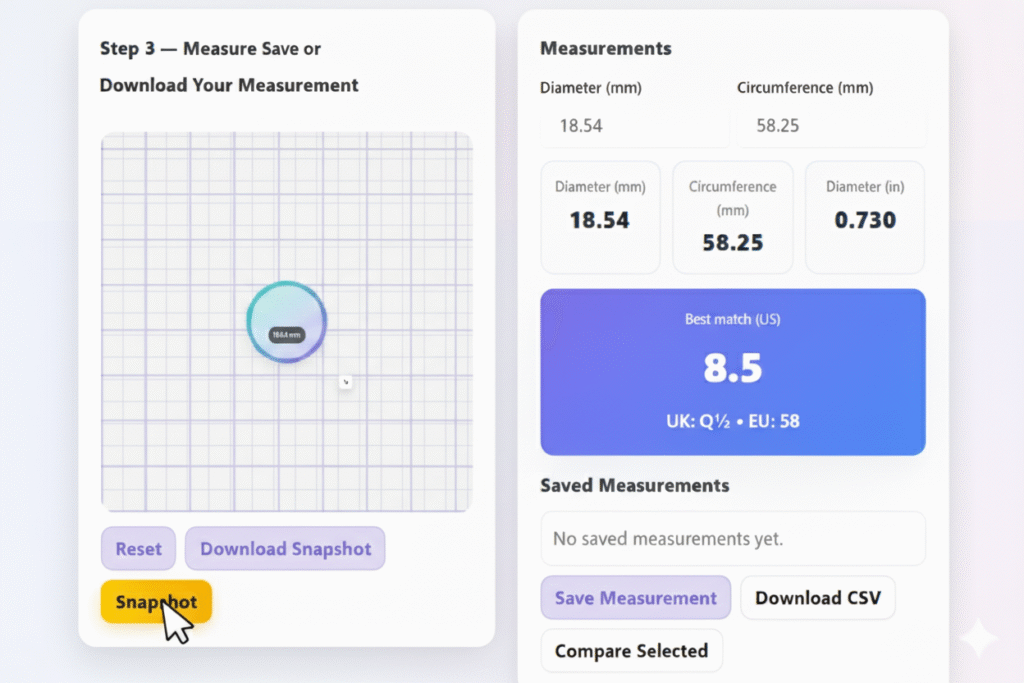
After measuring, click Snapshot to download your results. You can:
- Save measurements for personal reference
- Share with your jeweler to ensure the correct size
Step 4: Compare Your Ring Size Across Charts
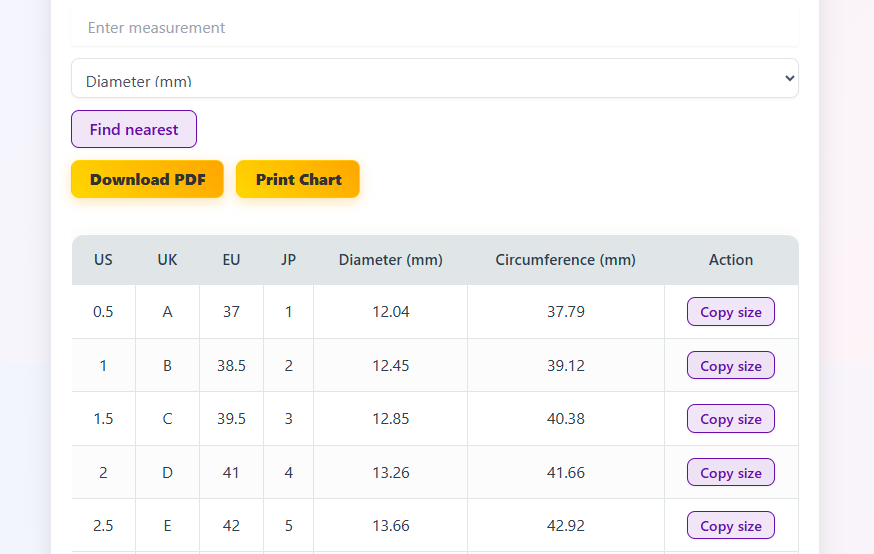
Use our comparison section to cross-check your measurement with international ring size charts. This ensures your size is correct across brands and regions. You can also download the comparison results for future reference.
Step 5: Use the Printable Ring Size Chart
The printable chart is perfect for offline use or as a complementary method:
- Enter either the diameter or circumference, and the calculator finds the nearest ring size.
- Premium users can download or print the chart.
Tips for Accurate Measurement:
- Measure at room temperature.
- Avoid measuring when fingers are cold or swollen.
- Place rings on a flat, stable surface.
- Repeat measurements if needed.
Other Ways to Measure Ring Size at Home
If you can’t access the calculator:
- String Method: Wrap a string around your finger, mark it, and measure in millimeters.
- Paper Strip: Similar to the string method—mark, measure, and compare with a chart.
- Existing Ring Comparison: Measure the inner diameter of an existing ring and match it to a printed chart.
Frequently Asked Questions
Q1: Can I use this tool on my phone?
Yes! Our Ring Size Calculator works on both mobile and desktop browsers. Just ensure proper screen calibration.
Q2: Is it accurate for wide rings?
Yes. For wide bands, check both inner and outer diameters for a comfortable fit.
Q3: What if two sizes fit?
Choose the larger size for comfort, especially for wide rings.
Q4: How do I print the chart at 100% scale?
Select “Actual Size” in your printer settings for exact measurements.
Q5: Can I measure children’s ring sizes?
Yes, follow the same steps, ensuring fingers are at normal room temperature for accuracy.
Final Thoughts
With proper calibration and careful measurement, our Ring Size Calculator guarantees fast and precise ring sizing. Save, download, or share your results with jewelers to confidently order the perfect ring.
